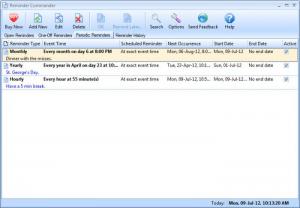Reminder Commander
4.05
Size: 5.74 MB
Downloads: 5488
Platform: Windows (All Versions)
Applications such as the Abaiko Software-developed Reminder Commander are meant to help you manage a busy lifestyle and stay on top of all your tasks, appointments, meetings, and other things you need to do. The application lets you set up a variety of reminders for things you need to do just once and for things that you need to do repeatedly (recurring daily, weekly, monthly, or yearly tasks).
To get started with Reminder Commander you first need to get a 5.6MB executable onto your machine. When you run said .exe file, a simple setup wizard will show up and help you get Reminder Commander up and running. You can install the reminder software on top of anything from Windows 7 down to Windows 2000.
While Reminder Commander is running, you will see an icon in the system tray – click it to bring the interface into focus. Said interface displays your reminders in several tabs – a tab for one-off reminders, one for periodic reminders, an “open reminders” tab, and a “reminder history” tab. At the top there are buttons for adding a new reminder, editing and deleting an existing one, accessing the Options menu, and more.
As already mentioned above, you can set up one-off reminders as well as recurring reminders with the Reminder Commander application. If you want to set up a reminder for a task you need to perform just one time, select the “Once” option from the “Reminder Type” menu. If there’s something you need to do periodically, choose the “Hourly, Daily, Weekly, Monthly,” or “Yearly” options.
At the time you specify, Reminder Commander will present a video and audio notification to you. Depending on the settings you play with, the application can also automatically run a file, open a folder in Explorer, or send out an email.
You have 30 days at your disposal to use Reminder Commander for free. When this trial period expires, you will have to get a license to keep using the application. Every time you launch the Reminder Commander trial, it will remind you that you need to get a license.
Reminder Commander is a very handy tool for managing one-off and recurring tasks. It will remind you about all the things you need to do.
Pros
With Reminder Commander you can set up a variety of one-off and recurring reminders. You can change the notification sound the application plays. You can set it up so the application automatically runs a file, opens a folder in Explorer, or sends out an email. Comes with a privacy protection mode.
Cons
Free to use for a 30-day evaluation period.
Reminder Commander
4.05
Download
Reminder Commander Awards

Reminder Commander Editor’s Review Rating
Reminder Commander has been reviewed by George Norman on 09 Jul 2012. Based on the user interface, features and complexity, Findmysoft has rated Reminder Commander 4 out of 5 stars, naming it Excellent